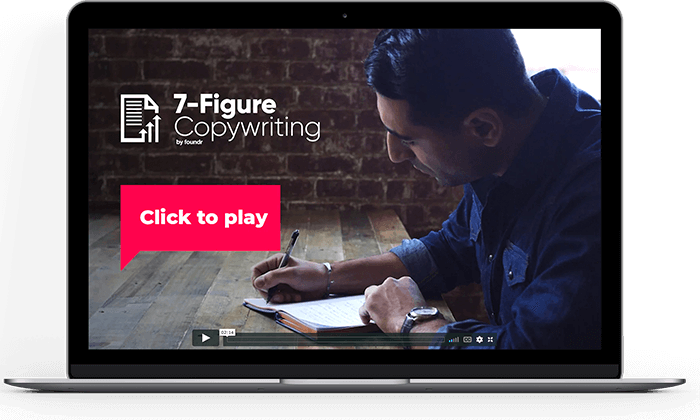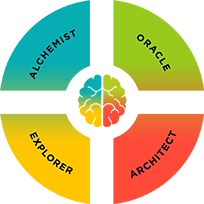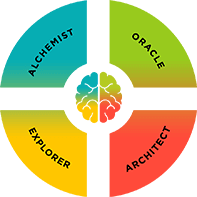Note: Two cool things…
- To help you take action I’ve created a downloadable tool called The Beginner’s Guide to Rapidly Self-Publishing Kindle eBooks — scroll down and you’ll see a form, pop in your best email and I’ll send it to you for free.
- There’s an awesome infographic at the bottom of this post, helpful for you visual learners. Feel free to share that or embed on your own site.
Total Reading Time: 8 minutes.
Before the Dark Ages, the industrial revolution, the birth of technology, and even the internet — we had books. Books are one of the few constants that distinctly identify human culture. But with the birth of digital products and the internet, one thing has changed, and that is the explosion of eBooks.
With Amazon, Kindle eBooks have become a booming business, and writers of all types are creating a name for themselves, and making a nice income. Self-publishing has flipped the script on the traditional publishing model.
With the internet as our platform, anyone can create a new stream of income for themselves, of course with a little work. That’s where Saeed Rajan of Escape Your Desk Job comes in.
Saeed has been making around $2,700 a month by publishing eBooks on Amazon, and he hasn’t written a word himself. When Saeed wrote to me about this, I knew it was my duty to share his story and create this case study interview on his first book, so you could learn more about this opportunity.
Use Saeed’s experience as a model, and you could be well on your way to a brand new stream of passive income. In my opinion, this is a fantastic way to get started as a solopreneur and get your feet wet. I even mention self-publishing as one of my top 15 solopreneur businesses in this post.
Below is my case study with Saeed…
Why did you decide to get into Kindle eBook publishing?
I didn’t have a lot of time to start a business from scratch, so I was looking for a passive income (spend money to make money) type of venture.
I had a couple friends who were making a killing from selling apps on the App Store, but I didn’t have enough courage to put that sort of money into a project that I wasn’t familiar with.
After a bit of research, I learned that self-publishing eBooks was a very similar model to producing apps, but it was a lot cheaper and a lot easier to get done. [Arman’s note: If you do want to create an app, use this 8 day app business plan]
The costs weren’t too high, so I didn’t have to even think twice about it. After posting a couple job descriptions for my first eBooks, I realized how much more simple it would be to find an author as opposed to an app developer.
How much did it cost?
My first eBooks cost me a total of $375. I paid $350 to get the book written, and I paid $25 to have a professional looking book cover made for the book.
How long did it take to make your first sale?
From the time I decided to publish an eBook, to the day I got my first sale was exactly 2 weeks.
My first eBook was published on February 8, 2013, and my first sale(s) came on February 10, 2013. I remember it like it was yesterday – I made a whopping $9 in profit in that one day.
What’s the name of the book?
Piece of Cake Paleo – The Effortless Paleo Baking Bible.
How much money has the book made you since you published it?
As of September 30, 2014, this eBook has totaled $2,401.66 in total profit. This figure does not include sales made outside of America. The figure is actually much higher, but it would’ve taken a while to gather all the profits from every region the book is sold in.
The eBook is still consistently making money, and although sales have decreased dramatically since it was published, the current return on investment is 740% (and counting) and the average profit 2014 has been $47.11 per month (not including any sales outside of America).
Keep in mind that this money is coming in from doing zero work, and I’ve used the proceeds from the first eBook to scale and produce more books that pay just like this one.
How did you decide on the topic of the eBook?
I browsed through the Kindle Bestseller’s list and took note of what was already working. I noticed a few books on the Paleo diet in the bestsellers lists so I dug a little deeper into the subject.
Reading customer reviews was a huge help. I learned a lot about the market, and learned what they did (and didn’t) like about the bestselling Paleo books. I noticed a lot of people complaining about not being able to eat the foods they crave, and how the recipes in the books were good, but too complicated.
I also learned that baking had it’s own category on bestsellers lists, so I decided to come out with an eBook of simple, Paleo baking recipes. [Arman’s note: this is a key learning that he applied from his research — awesome!]
Any resources/tools you found helpful to get started?
I used Elance (now Upwork) [Arman’s note: I use Upwork a lot and highly recommend it] to find a ghostwriter and I used Fiverr.com to hire a designer who created my book covers.
Scrivener [also recommended] was an awesome tool that made formatting the eBooks really easy for me. It’s a word processor that effortlessly compiles text into a Kindle-ready format (among others). I would only recommend using Scrivener if you and your ghostwriters are both using a Mac.
Microsoft Word is sufficient enough to get the job done otherwise. Copyscape is an awesome free tool you can use to make sure you’re not uploading any plagiarized work.
What were the biggest mistakes/wastes of time/money?
I made an update to the eBook – letting readers know about other books I’d come out with, and the updated eBook version I uploaded to the Kindle store was missing some chapters.
Previewing your eBook thoroughly before it goes out to the public is key. It wasn’t until I got a couple bad reviews that mentioned the missing chapters that I fixed my mistake. I emailed Amazon’s help center and they graciously emailed all of the buyers with a new update.
Another mistake I made came when I hired the same ghostwriter on for more eBooks in the same series. I think he got a little too comfortable with the job and he started skipping steps. I trusted him to do as good of a job with the new books as he did with the original, so I didn’t bother getting them proof-read by family members, and friends.
I received a couple bad reviews on the eBooks and quickly realized that I should’ve been more thorough. Now, I ask my ghostwriters to send me segments of the book as they are completed. This way I can send some short reads to family and friends during the creation process and get their feedback on the content before it goes out to the public.
How did you market the eBook? Any key PR/media wins? How did they happen?
First I built up a bit of social proof, by purchasing copies of the eBook for friends and family to read on their Kindle devices in exchange for an honest review. I asked them to post the Review on the Amazon.com website so that people would be able to get their feedback.
Next, I used Amazon’s KDP Promotions so my eBook would be available for free for just one day. I posted to Facebook, and a few websites that promoted free eBooks.
Using this strategy, I was able to get more than 1200 downloads and I cracked the top 100 free eBooks right away. I later found out that a lot of the traffic had come from a popular ‘Real Food’ Facebook page that posted my free book to their followers.
Amazon also rewards author’s who give away a lot of free eBooks by promoting them within the Amazon website. That was all the marketing I ever needed to get these results.
If you did it all over again, what would you do differently?
Knowing what I know now, I’d have paid a lot less for my first few eBooks. I paid somewhere around $0.04/word for the first set of books I came out with. After learning about the market, I know the competitive rate for most freelance writers is about $0.02/word (and keep in mind this rate increases for more rare niches).
I’d have also scaled a little more quickly than I initially had. The investment for this eBook was small and I had the capacity to come out with another 3 eBooks for 3 separate niches at the time I started.
This would’ve provided me a lot more capital from the proceeds, a lot more opportunity for scaling, and a much better understanding of the different markets on the Kindle stores. Not all markets are big payers, and some markets get saturated quickly. It’s really easy now to waste your money if you don’t perform the right research at the beginning.
I’ve written a post on my blog describing in more detail how I go about doing this. I recommend anybody getting started to check it out and follow the steps closely to avoid the same mistakes I’ve encountered. [Arman’s note: We all make mistakes, but we should learn from each other’s. Here are some of my biggest ones]
What’s the 80/20 of successful publishing? What would any of our readers need in order to get their first eBook up and start makings some passive income?
I’d say the 80/20 is giving the readers what they want. Like I mentioned, reading through the reviews of popular books will give a really good insight to what the audience is looking for. You already know the audience is there, so just give them what they want – and make sure it’s high quality – Amazon will do the rest.
You really don’t need a lot to publish an eBook onto Amazon. You’ll need to have prepared:
- The niche-book in docx, epub, or mobi format (I recommend no less than an 80-page book)
- The book cover in jpeg format
- 7 keywords so people can find your book
- A benefit-rich title and/or subtitle
- An author to take the credit (you can always use a pen name and make someone up)
- A brief description of the eBook (why the book is important, what the book is about, and how the book will help the reader get what they’re asking for with a call-to-action at the end)
- A price for the eBook (I recommend starting at $0.99 until you get some reviews and sales – you can increase the price after).
The eBook submission process takes less than 5 minutes, and Amazon doesn’t often take longer than 24 hours for your book to go live.
I noticed your eBook is also available in paperback. How did you do this, and how did you link it all together?
Amazon has a subsidiary site called Createspace.com. Once you’ve uploaded your eBook to kdp.amazon.com using all the stuff we just talked about, you can used the same information to upload your book to Createspace.
Createspace will automatically link your paperback book to your Kindle eBook will also fulfill all of your orders for you so you don’t have to do any extra work on your own end.
A couple cool things about this:
- You can order your own book and get a paperback version delivered to your door. I like giving away my books as gifts and as sample copies to other companies that might be interested in selling my book for me as well.
- You can price your paperback much higher than an eBook (I recommend between 12.95-19.95 depending on your competition). Each sale will amount to a much higher royalty than you would normally receive through your eBooks.
My books make more money through Createspace than they do from Kindle eBook sales, so this 5 minute procedure is more than worth it for any book you plan to publish.
Conclusion: Here’s an Awesome Infographic to Explain the Kindle Ebook Passive Income Revolution
Click on the image below to see a larger view:

Share/Embed This Image on Your Site (copy the code below):
A fantastic case study. What did you think? Will you give self-publishing a shot?
—
Note: This infographic was created for ArmanAssadi.com by The Pineapple Inc — a custom website design and development agency.
Photo credit: Autopilot — CC license