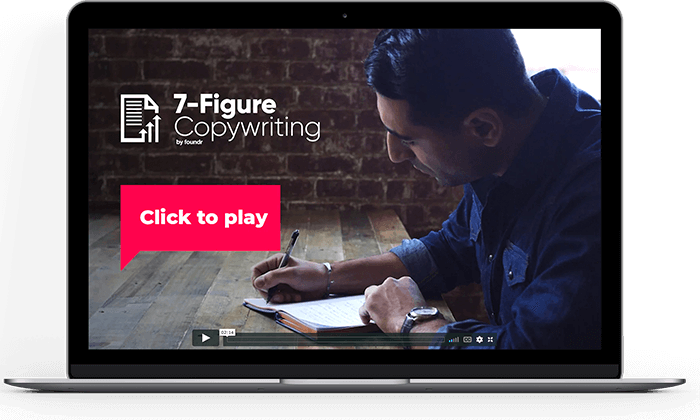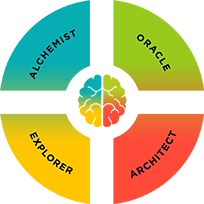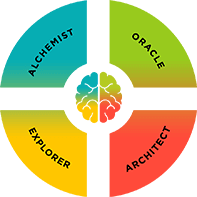Total Reading Time: 32 minutes.
Most people spend their lives reacting to external noise. Check email, click on viral article, check Instagram, like sister’s cat photo—and then back to checking email. The entire lifestyle is a reactive one.
Little do we realize that our entire experience ends up becoming a reaction to this noise, rather than cultivating a proactive lifestyle. If you want to bring about flow and embrace your creative genius, creating a proactive workflow is essential. Productivity is key to success.
And—ultimately—what is it we all want more of in life? Freedom.
The freedom to do what we want, when we want, how we want. But in a world full of distractions, this can be very difficult.
Below I’m going to share a proven framework and workflow with you. Follow the steps in this ultimate guide, and you’ll save at least one hour every single day. Not only will you instantly have more free time, but you’ll gain a massive boost to your productivity when you’re working. And we can actually prove this, because I’m even going to show you how to measure your productivity.
The truth is that technology is in its infancy. It already dominates most of our behaviors on a daily, if not hourly, basis. Many of us use it from the moment we wake up to the moment we sleep again. Some of us even check our email first thing in the morning, which is an awful way to start your day.
We need to be conscious and proactive about how we use technology to benefit our lives. It’s important to control the technology to work for us, not the other way around.
Now in all transparency, I am absolutely addicted to technology. But not how you might think. I’m obsessed with testing and implementing new tools, resources, and strategies to work more effectively and create more free time.
I’ve spent years mastering the perfect workflow and developing a framework to being more productive. Over time it’s become clear that an hour of mediocre, low-value work, is more detrimental to my business than an hour of doing absolutely nothing.
That’s right. An hour of sitting on the sofa being 100% useless is more valuable and beneficial than trying to do the important work.
It’s very important that you do everything in your power to not fall into that limbo world. That place between the high lifetime value work, and just relaxing. That awful feeling of attempting to do real work, but not getting anything done.
I can’t stand complicated systems. They’re boring, dry, and they don’t work.
This guide is not like that at all. I’ve structured it to flow chronologically, step-by-step. It will show you exactly what you should do from the moment you wake up, to the moment you rest your head on that fluffy pillow (nothing like a nice feather one).
Let’s dig in…
1. Wake Up
Good job, you’re off to a fantastic start. Now, this is important. When you wake up, there are a few things you need to do immediately:
Feel grateful
“You think this is just another day in your life? It’s not just another day. It’s the one day that is given to you, today. It’s given to you. It’s a gift. It’s the only gift that you have right now, and the only appropriate response is gratefulness. If you do nothing else but to cultivate that response to the great gift that this unique day is, if you learn to respond as if it were the first day in your life and the very last day, then you will have spent this day very well.”
If you liked that quote you’ll love the TEDx video it’s from.
Drink water
Leave a big glass of water on your bedside before you got to sleep. Immediately upon waking, drink it. All of it. Soon you’ll get used to this and want/need more water. This is really important, trust me. There are many books about it, and it’s been well-studied.. Your body will thank you, immensely.
Breathe
“I am breathing, Arman.”
Are you breathing, or are you just breathing? That’s a philosophical question for another time. But, yes, I want you to breathe.
It can be as simple as follows:
Sit on the edge of your bed. Take a deep, slow breathe in for 5 seconds. Hold for a bit. Slowly breathe out for 10 seconds. Repeat 10 times.
If you’re interested in some basic nerd science on this, see below: Breathing properly is just as, if not more important, than drinking water. Breathing is what enables the lymph in your body to circulate. Your lymphatic system is what moves waste, toxins, and debris out—and allows the nutrients in.
-
- American Medical Students Association (breathing exercises): Click here
- Clinical studies on breathing: Click here
- Forbes article: Click here
Bonus: For The Adventurous — The Neti Pot
The neti pot is a weird little contraption. It was originally created and intended to be a natural solution for people with allergies. I don’t suffer from extreme allergies, but a lot of people I trust recommended this strongly, so I gave it a shot.
The ritual is simple, although a bit weird the first couple of times. The results are incredible. You will breathe better than you ever have before. Plus, you’ll just feel really good. I highly recommend you give it a shot. If you’re adventurous enough, that is…
2. Stretching
We all know getting a workout in every day is important. Unfortunately, most of us don’t work out every day. The worst part is most people don’t move around at all.
Now I’m not asking you to commit to running three miles at the gym every day. I’m simply asking you to stretch and warm up a little each day before getting started. Easy enough, right?
This will make a dramatic difference in your day. You’ll handle issues differently, you’ll have more energy, and you’ll get distracted less.
Why? Because you’re in charge. You set the tone for the day by being proactive and moving around a bit. The quickest way to change how you feel is to move.
Pick three favorite stretches and do them immediately after washing up. Generally, a good back stretch, some arm movements, and leg stretch is all you’ll need. Try to do what’s called dynamic stretching, which is something many athletes are doing these days. All it means is to do your stretches quickly, and with motion vs. doing them in a stationary position with a long hold.
For bonus points: do some pushups, sit-ups, and (if you can) some pull-ups.
3. Morning Ritual
Your new morning ritual can be as simple as the steps above. Drink water, breathe, and stretch (don’t forget to shower and eat something too). As time goes on you’ll add more pieces to it. Everyone needs a morning ritual. I call mine Primetime. The 15 minutes of morning Primetime is what helps me stay sane.
[If you want to create an awesome, personalized morning ritual follow the steps in this guide.]
Do you know how important it is to actually stop and proactively give yourself this time? If you don’t already do this, you’re going to see a completely change in your day—right away.
You should use this in conjunction with a weekly planning exercise I called the Hour of Primetime. This is an exercise I learned from an audio program called Time of Your Life. I’ve adapted it and applied the 80/20 principle to get the most results with minimal effort.
We won’t get into that now, but I’ve put together a PDF Guide for you on this exercise. It’s free to download and yours to keep.
Download link to the Hour of Primetime PDF – Right-click and select “Save Link As…” to download.
During your morning ritual you’ll want to practice and implement some habits that put you into a kick ass state. The goal here is to start your day off on the right track. Believe it or not, how effective you are during the day all starts in the morning. I have tested this extensively.
You don’t have to be a crazy person who makes up at 4 AM to do this. You just need to pick some awesome rituals and make sure you do them every day. Do them at home. Do them when you travel. Do them when you wake up on a random sofa. Make them easy, this is not meant to be difficult. I’ve already given you a few, that’s a good place to start.
4. Check Your Calendar
The first piece of technology you’ve touched today. Congrats. To those of you who grab your mobile devices and start checking email first thing, you’ll feel much better already.
Do this from your phone rather than the computer (if you can help it). This will help prevent you from getting distracted and diving into the rabbit hole of the internets.
I sync everything through Google Calendar. I have one specific calendar account (even though I have many Google and Google Apps accounts), and everything syncs through here. I highly recommend using Google Calendar. The feature set and functionality is much more robust than other options I’ve tested.
Everything you do all day should be according to schedule. If you’ve done and implemented your Hour of Primetime, you know how important it is to plan your week and stick to your schedule.
Mobile use:
Your native iOS or Android calendar app is fine, but it isn’t as integrated as I would like. This lead to the discovery of Sunrise app (sadly Sunrise app was acquired and shut down. I use Google Calendar app now, still recommended. Of course it’s super integrated with everything Google so it makes things easy.
5. The Most Important/Fun Task of the Day
What is it? I hope you know. If not, take a moment and figure that out. Here are some questions you can ask yourself to help find out:
- What’s the one thing on your to do list you’ve been putting off?
- If you were to do just one thing today, which one would make you feel the best or most accomplished at the end of the day?
- What item from your to do list has the highest lifetime value, or highest revenue value (whether you work for yourself or not)?
- What’s the most difficult thing you need to do?
Now, if you already know what your most important task is—Do it. Focus on this and only this. Eliminate all other distractions. That’s easier said than done, so I’ve included some tools in “block out distractions” of section #12 below.
Above all: get juiced, pumped up, excited, and amped for your day. Get a nice win early in the morning so you continue winning throughout the day.
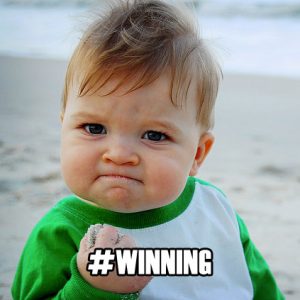
6. Writing
Most likely you’ll have to write something at some point today. My favorite app for writing is either iA Writer or Byword. I started using iA Writer first, so I tend to favor it (both are for Mac & iPad).
I write in Markdown. This entire post was written in Markdown. This is the most time-saving, effective style of writing. You can (and should) write all your emails, blog posts, newsletters, and even love letters in Markdown with iA Writer or Byword. A super simple skill, that will make you much more effective, and help you save even more time.
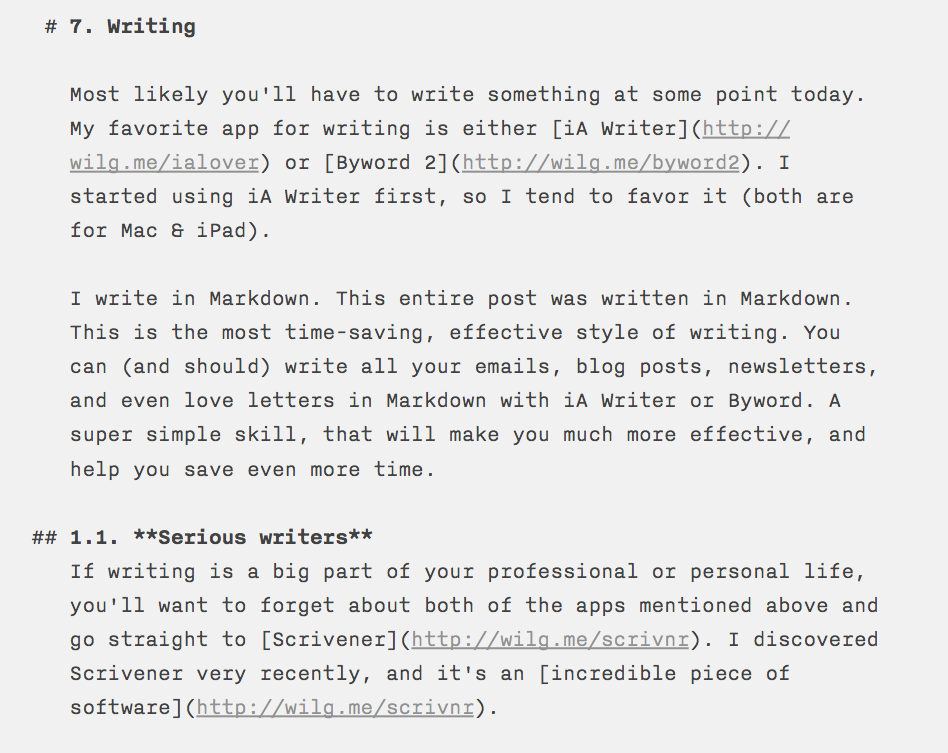
Serious writers
If writing is a big part of your professional or personal life there’s only app you need. Forget about both of the apps mentioned above and go straight to Scrivener. I discovered Scrivener very recently, and it’s an incredible piece of software.
It’s designed for composing and structuring long documents—like screenplays, books, or research papers. Nonetheless, it’s the perfect one-in-all solution for writing anything. It also supports multi-markdown. You won’t need another writing app, ever.
7. Email
One of my favorite topics. First of all, never check your email first thing in the morning. And second, don’t do it before your most important task of the day either. If you can simply follow those two rules, you’ll be far ahead of the rest.
Now, let’s dig into your inbox. I hope you’re using Gmail or Google Apps. If you aren’t, we can still be friends. I’ve kept the guidelines below as program agnostic as possible.
Batching: When to Check Email
- Four Times Per Day – Maximum
- Recommend Times:
- 9 AM
- 1 PM
- 4 PM
- 7 PM (mobile)
Use the recommended times, or do what works best for you and your schedule.
Other than this, do not open your email at all! Turn off all desktop notifications, mobile app notifications, and syncing/pulling of data. All those little gimmicks you’ve installed to beep and say “you’ve got mail!”—uninstall them.
This is where you achieve true freedom from “feeling like you need to constantly check email”. This pain point was one of the biggest email frustrations my surveying/research showed users had, at 36%.
For most professionals, it is an unwritten policy to respond to emails (that require a response) within 24 hours. Three sessions, plus one from mobile at the end of the day is plenty. And I’ve heard every excuse in the book already, so just give this a shot and see how it works for you.
Processing Your Email
This is easy. There are only five possible actions you can take, forget everything else.
Five Actions
- Trash — Use for junk, but especially for emails with attachments.
- Archive — 90% of emails. Use them when in doubt or if you may need in future.
- Reply/Reply All/Forward — then archive.
- Action Label — reply/reply all/forward later.
- Star — and archive.
Simple, right?
Only five possible actions. Always work your way through using the process (next step). Apply one of the five actions to every email, and you’ll achieve the glorious (and often seemingly mythological) inbox zero status.
You might have an overflowing, unorganized inbox full of random emails. It’s likely you have trouble identifying and separating the most important emails from the junk. The process below will help you get back on track.
An Effortless Workflow
- Start from bottom (oldest), work your way toward the top (newest).
- Mark Action items (e.g. a reply, a task, or a project takes more than 2 minutes) and move forward.
- Mark Starred items, then archive and move forward
- Always reply in under two minutes — this is a common best practice and will force you to write shorter emails/responses and be more thoughtful with your words
- Archive or delete the remaining emails until you have gotten through everything
The Best Gmail Inbox Configuration
I don’t use the default Gmail inbox configuration—I think it’s no good. Gmail is simply attempting to process and divide your email into separate tabs, but it confuses most people.
Instead, there’s a bad ass configuration you can use today. This will allow you to have a fully customized inbox that meets your needs.
Priority Inbox will provide the most flexibility, organization, and ease of use for the long-term.
Create an Action Label
- Click/choose Create new label from the left-hand side menu
- Name it: Action, To Do, or any name you choose
Setting up your Effortless Inbox: Priority Inbox
- Click the Gear (Settings) icon in the upper-right corner
- Choose the Inbox menu
- Inbox type: Priority Inbox
- Select Inbox Sections:
- Section #1: Important (not Important and unread)
- Section #2: All Starred (see screenshots below for correct settings)
- Section #3: “Action” or “To Do” section (Action label created in previous step for this section)
- Section #4: Everything else
See screenshots to correctly set the ‘All Starred’ section.

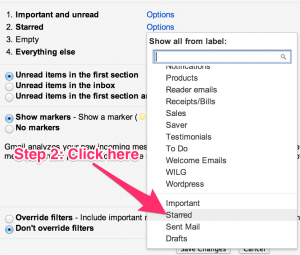
That’s it. You now have total control. Arman’s Note: You could even funnel other emails accounts through one default Gmail account. Then you have one account with high-level views for all your email.
8. Dealing With Low Value (and Annoying) Tasks
There almost always seems to come a point in your day where you feel you’re losing control. This is generally caused by getting distracted by small tasks. These tasks are almost always low dollar value work.
They’re often frustrating and difficult to deal with. So, they end up stressing you out. This is bad. It doesn’t add anything to your day, and it prevents you from being productive.
We should not be dealing with these tasks—ever. If you want to have the most productive day ever, you need to stop handling all these tasks yourself.
I recently learned something very insightful that I’ve been testing for three months now: One hour of low value work is more detrimental to your day (or your business), than one hour of resting/relaxing. The amount of truth in this statement is really incredible. Test it for yourself.
One of the things Chris Ducker, author of Virtual Freedom talks about often is “superhero syndrome”. This is a ‘disease’ a lot of Solopreneurs and entrepreneurs suffer from. We feel the need to handle everything ourselves. Unfortunately, this means the most important/fun task of the day always gets buried (see section #6).
I know what you’re thinking, “he’s going to suggest I start outsourcing everything.” Well, yes and no. See, most of us aren’t ready for that. Most of us just simply need to stop handling the random, annoying, low value tasks. It’s important to start small, and then (if you need more help) you can work your way up.
I’m going to provide solutions to this problem at three different levels.
Virtual Options
Option 1: Fancy Hands
Fancy Hands is a U.S. based, virtual assistant service, starting at just $29.99 a month. Sound too good to be true? That’s what I thought the first time too.
Here’s my challenge to you: try Fancy Hands for just one month on the smallest plan. Think of it as practice for your future self. Develop the skill of delegation and always use the rule “if this, then that.” Make it a game to submit a task perfectly to your assistant. Perfect meaning: covering every angle so well that there are no follow up questions. Delegating tasks effectively is key to being a great leader.
With this link you’ll even get 50% off your first month.
An assistant will make an enormous difference in your life, and you’ll immediately feel relieved and more free. Just think of saying goodbye to all the dull, annoying tasks you deal with on a daily basis.
Option 2: Zirtual
Ready for prime time? Enter: Zirtual. With FancyHands, you don’t get a dedicated assistance. Your task is delivered to the next available assistance. There are pros and cons to this (but mainly pro’s if you’re just beginning).
With Zirtual, you’ll get a dedicated executive assistant. This person will get to know you and your life/business. They’ll handle administrative tasks, writing and transcription, all types of research—anything really. The service is highly recommended by the leader of doing less in life, Ari Meisel.
Option 3: Virtual Staff Finder
Remember “Superhero Syndrome” guy, Chris Ducker? Well, he created a very successful service called Virtual Staff Finder. This service is perfect for the person who’s looking to hire virtual staff and expand his or her team.
The best part is they help you source, test, interview, and hire your new assistant. Pretty awesome.
Click here to check it out. Also, I highly recommend reading his book Virtual Freedom, if you want to learn more about the topic.
Speciality (Technical) Tasks
You just approached that point in your day when you’re working on a project and you get stuck. It happens to all of us. We simply cannot—and should not—try to handle every little thing. There are always other people who can perform tasks better and faster than we can, especially when it comes to specialty work.
Now is the time to utilize your brand new assistant from the previous section. Have them outsource a task for you directly to one of three different resources. Depending on the type of task, almost any specialty project/ task can be accomplished through one of these three websites.
Option 1: Fiverr
You can get just about anything done on fiverr.com. To this day it still blows me away how far $5 can go on this website (and the work is legit). If your task isn’t too complex, you can probably get it done here.
Option 2: Elance or oDesk Now Upwork (which is more awesome)
At Upwork you can get just about anything done. The sky is the limit here. They’ve become my favorite resource for hiring task or project specific freelancers, and I almost always have someone working on something.
Option 3: Envato Studio (formerly Microlancer)
Envato Studio is fantastic for finding designers and developers. The quality of designers you’ll find on Fiverr can be hit or miss. With Envato Studio you’ll get high quality design, web development, video, and even mobile work done at great prices.
I recently had a new logo created by a very talented designer in the United Kingdom for only $150. It was awesome.
Local Tasks
Depending on where you live, there are some very creative options for getting help with random errands. Whether it be picking up the dry cleaning, mending your favorite jacket, or putting together Ikea furniture—there’s a way to get it done for you.
Why is this so important? Why should someone do your errands for you? Isn’t that snobby?
For the same reason you should have a virtual assistant and shouldn’t make your own travel or dinner reservations. It takes you away from the real work and interrupts your flow. More importantly, it takes away from your free time.
Learning to let go will make all the difference in the world. You’ll be much happier and way more fulfilled. So who cares what everyone else thinks?
An amazing option for getting practically anything done is TaskRabbit. If you’re in the U.S. check out Postmates.
Don’t have a fancy service available in your town? Put up a flyer at the local college. Become friends with your neighbors who have kids/teenagers (they want money). Get creative and figure out a solution. It’ll be worth it.
9. Phone Calls
You would think something as basic as your mobile phone should not get in the way of your productivity. Sadly, it does. All the time.
Remember: You’ll be scheduling out your days at the beginning of the week. You can’t afford to get sidetracked or interrupted by random unscheduled phone calls.
You’re working hard, trying to get into a nice flow. All of a sudden your phone rings. Here’s what you do:
- Prevent: Put your phone on do not disturb or silence mode. Especially, when you are working on your most important tasks of the day.
- Urgent business (non scheduled) call. Let it go to voicemail. Check voicemail when your current period of work is done and follow up later.
- Urgent personal call. Screen the call and send the person a message: iOS voice message or Whatsapp if urgent. Otherwise email.
- Why voice messages? First of all, I’m certain it will save you hours of unnecessary phone calls. Second, there’s no need to commit to an entire phone call, especially when it hasn’t been scheduled. Of course the random urgent things come up that you can’t prevent. The quick voice message is all that’s needed. If you can teach your friends, family, clients, and even colleagues to do this you’ll be one happy camper.
- Non-urgent personal call. If you follow the Prevent step above, this won’t be a problem. Just get back to them later. If you feel like you’d be a horrible human being for ignoring someone, do this:
- Send the person a message: “Voice message or text me. Sorry, I’m working.” Smiley face optional.
- Non-urgent business call. Get back to them later, or send a message to your assistant to follow up with them. Arman’s Note: One of the coolest things about FancyHands is the mobile app. You can record voice memos and send them directly to your assistant. Mindblasting!
10. Outgoing Communication
You look at your to do list and notice there are some calls you have to make today. But you can’t stand calling Comcast or Time Warner because the wait time is horrendous and the customer service is worse. You also can’t stand calling around restaurants to find a reservation, or calling stores to see if they have your favorite deodorant in stock.
The best solution would be to pass it on to your assistant. You want to constantly be getting rid of these small tasks and passing them along. Every time you have to break you pattern, you risk losing your state of flow.
Nonetheless, maybe you decided assistants are for weirdo’s. That’s fine. Or perhaps you’re out of tasks.
Here are two solutions:
1. FastCustomer. This is one of those “I can’t believe I didn’t know about this!” type of discoveries. FastCustomer will get the customer service agent on the phone for you, then call you directly. I installed the free app on my mobile phone, and use it almost daily.
2. Yelp. With Yelp you can now message many business owners directly through the app.
11. Flow and Maximizing Productivity
Flow is a hot, hot topic right now. Everyone wants to know: how do we get into a state of flow, and stay there for as long as possible.
What’s flow? It’s when you love what you do. It’s when time stops. You do your best work. You feel creative. You pump out the work faster than ever, and it’s high quality. More than anything, it feels almost supernatural. It feels amazing. Like you’ve tapped into some unidentified intelligence that’s helping you bring the most brilliant ideas to fruition. At least, that’s the goal.
Flow defined by Wikipedia: “Flow is the mental state of operation in which a person performing an activity is fully immersed in a feeling of energized focus, full involvement, and enjoyment in the process of the activity. In essence, flow is characterized by complete absorption in what one does.”
Key Note: You cannot get into a state of flow if you don’t love what you do. If that’s your problem, you need to address that first. And it’s very important that you do. Check this out if you need some reasons to become a solopreneur.
So how do you actually get into a state of flow?
Clear Your Mind
It is critical that you get into the habit of clearing your mind. Many people call this a ‘brain dump’.
Thoughts don’t make sense when we allow them to float around in our minds. Getting them out of your head will allow you to actually process these ideas, and will help you turn off the chatter that’s constantly going on in the skull.
This is easy. I’m not asking you to meditate or anything, which you absolutely should be (here’s a fantastic video on meditation). This will help get you one step closer to silencing the chatter. Choose a favorite tool for clearing your mind. This can be Evernote, a pen and paper, or whatever you like.
Right before you want to get into a good flow, do a brain dump and clear your mind. Write down everything you’ve been thinking, worrying, or brainstorming about.
Block Out Distractions
Once you’re ready to get to work, you’ll need to make sure you’re setting up a distraction free environment for yourself. You don’t want to get into a great state of flow just to get distracted by nonsense.
Here are some items you’ll want to grab:
- Noise Canceling/Reducing Headphones: I love my Bose QuietComfort 35 Headphones (I have them in Silver). I used to have the Sennheiser HD-280 PRO Headphones. They’re not quite as comfortable as the Bose, but they’re 1/3 of the price. If you don’t like listening to funky tunes while you work, some earplugs will work just fine.
- Anti-Social & Freedom App – These two apps will save you from hours of distraction, and are essential for staying focused. Freedom locks you away from the internet. Anti-Social blocks you from social media (and any other sites you designate). You can purchase them together as a bundle.
- Time Out Free App: Do you have problems taking breaks? I do. Now I know this sounds counter-intuitive, but you should take breaks. Yes, even if you’re in a state of flow. Time Out gives you a gentle reminder to take a break from the computer screen. Get up, drink some water, go to the loo, and then get back to it. Arman’s Note: Experiment and figure out how long you can stay productive for, and make that your break point. Anywhere between 25 to 90 minutes is good.
In addition, if you’re writing, make sure to use “full screen mode” or “distraction-free mode”.
Bonus Resources
- Speech/video by Vishen Lakhiani, CEO of Mindvalley, on flow — Click here to watch
- Article on “Finding Flow” review/excerpt by Mihaly Csikszentmihalyi — Click here to read
12. Effectiveness and Time-Saving Tools
There are a ton of tools out there for being more efficient. I’ve tried and tested most of them. Below are the top apps/resources you must keep in your Solopreneur toolbox.
- Jing: There are so many different ways to take a screenshot, save it to the cloud, and share a link. Nonetheless, this is truly the best one. With Jing you can do all that, but you can also record a video of your computer screen and share it instantly. How much easier is that than trying to explain where the volume controls are to your aunt in Boise, Idaho? Super powerful, fast, and free.
- 1Password – You must start using a password manager if you don’t already. But the real time-saving hack here is not with passwords. It’s with the multiple addresses, identity information, credit cards, debit cards, and general information you need to store. I’m a 1Password lover. The user interface is awesome, and it’s super simple to use. If you’re looking for a good (free) alternative, Lastpass is for you.
- Workflowy – A big thanks to Michael Hyatt for introducing me to this one. Don’t be thrown off by the weird name. Workflowy is an organizational tool that allows you to sort ideas, to-do’s, projects, etc. in simple lists. So, so easy. Yet so effective.
- Trello – For organizing and collaborating (great for working with your team, assistants, or freelancers). Trello is free and has a very robust feature set. This is the best way for you to manage large projects in a visual and organized manner.
- Moleskin Classic Notebook and Pen – Yup. Sometimes you gotta go old school. There’s nothing like drawing out a quick mind map, writing down a thought, or writing for pleasure in a notebook. No matter how much you love the digital world, it’s important to always have your notebook handy.
- RescueTime – Use this free software to track your effectiveness and measure your productivity. It’s a great way to get a high level overview of how focused you were on a weekly basis. Review this as you do your weekly Hour of Primetime.
13. Handling Incoming Information
Viral news articles, shiny new gadgets, and cat photo memes—there is an unlimited supply of distractions. In fact, every piece of content on the web—whether it be this guide or YouTube video—is competing for your attention.
Sure, some of it is more useful than others. Nonetheless, it’s all up to you to create a system for handling all the information coming at you from every angle.
Below you’ll find a super simple six step process. This will help you get back in control and stop reacting to each new distraction.
Step 1: Sign up For An RSS Reader/News Aggregator
I use Feedly and love it. You can also use Digg Reader or any others, but I prefer Feedly because of its integration with Evernote, Instapaper, and Buffer (as well as many others).
Step 2: Add Blogs/Websites
Decide which sites you want to read and get updates from. Add them.
Now divide all these sites into two collections/sections:
a) Must Read
b) Read These Later
Try to keep the Must Read section as small as possible (under 10 sites) or else it won’t be manageable.
Step 3: Sign Up For A “Read It Later” Service.
I use Pocket. Many people like Instapaper. Anything works. Add the bookmarklet or browser extension so you can click “read it later” on any piece of content you come across throughout your day.
Add any articles, videos, or websites you see throughout your day that you’d like to look at later to your Instapaper. From this moment forward, do not let yourself read an article you see on social media or watch a video your friend instant messages you. Do it later. When? See step 5.
Step 4: Sign Up For IFTTT
Head over to IFTTT and sign up for an account.
Create the recipes listed below (especially the Twitter Favorite Tweets —>Instapaper), and also add any others that benefit you.
My Favorite IFTTT Recipes





Step 5: Schedule A Time To Read
Select a time that works best for you to do your reading. You may like doing this late at night, or early in the morning. Anything works. What matters is that you pick a time and stick to it. Ritualize it.
Read these articles and none other. I like to do this in the morning, after some writing, and always before email. Start first with your Feedly and check out the Must Reads. Then hit your Instapaper and handle those.
That’s it. Never, ever allow yourself to get sucked into a link. Your productivity depends on this. Take control of your day by batching your activities and setting yourself up to get into a good flow.
14. The External Brain: Remember Nothing
If you want to maintain a consistently high level of productivity you need to stop trying to remember everything. It simply isn’t sustainable. It’s barely doable. And it’s definitely not fun.
Some people take pride in having good memories, not writing things down, or not relying on technology. This is silly. Very silly. The more you can learn to release information from your own mind to an external one, the more productive you’ll be.
This is where Evernote comes in. At this point it’s safe to assume almost every technology-driven person reading this has Evernote (if you don’t that’s your cue). But having Evernote doesn’t mean you automatically understand its full power, purpose, and potential.
This isn’t all about Evernote though. It’s about relieving yourself from the constant chatter in the skull. One of the ways you can begin to do that is by literally removing the thought from your mind and placing on a piece of paper (or Evernote).
From Now On Operate By These 3 Rules:
- Do a brain dump every morning (and every time you feel overwhelmed)
- Do a brain dump before you sit down to work on any creative project.
- Never assume you’ll remember the name of that website, the fun winery you went to, or your new hairdresser’s name. No matter what it is, just write it down.
The simply act of ‘letting go’ will not only make you feel better, but will make you so much more productive. You’ll instantly see a difference the next time you sit down to get real work done.
As far as Evernote goes, there’s a million blog posts out there on this topic. Michael Hyatt is a writer and blogger who loves Evernote. Here is a summary of all his Evernote posts.
But if you want to get everything you need in one place, here’s the absolute best resource out there:
Evernote Essentials: The Definitive Getting Started Guide to Evernote
This amazing ebook was written by an awesome friend of mine, Brett Kelly. The guide is so good that Evernote gave him a job. Seriously. Over 25,000 copies of this guide have been sold. It’s a quick and easy read. I love it and learned a ton from it.
15. Winding Down: Finishing the Day Right
If you’ve read this far, well done. I hope it was good reading. Now if you’ve read and also implemented everything above, congratulations. You’re the real champion. Executing the steps and strategies above is guaranteed to help your productivity and increase your free time.
As you approach the end of your day, the most important thing is to feel successful no matter what happened. Have you had days where you felt like you were spinning your wheels, but didn’t really accomplish anything?
Of course you have, you’re human. We all have. But that’s not good and I want you to stop. Remember that tomorrow is a new day, and go to bed knowing everyone (even your idols) have days like this.
What’s important is that you get up tomorrow—and every single day—with a renewed sense of excitement and gratitude. If you can simply learn to cultivate this feeling, you’ll be much more productive during the day.
As you wind the day down, you may start to think about what did or did not get done. An excellent app for building new habits and breaking old ones is Coach.me (formerly Lift). Grab this app for your smartphone and start tracking your rituals.
Don’t go crazy adding 15 different new habits here. I like to use this to track my top five rituals. Think of it as a quick nightly checklist. If you did your top five rituals, you’re on the right track.
My Five Tracked Rituals:
- Drink a green vegetable juice/smoothie
- Meditate
- Write 1,000 words
- Read for 30 minutes
- Hit the gym or exercise
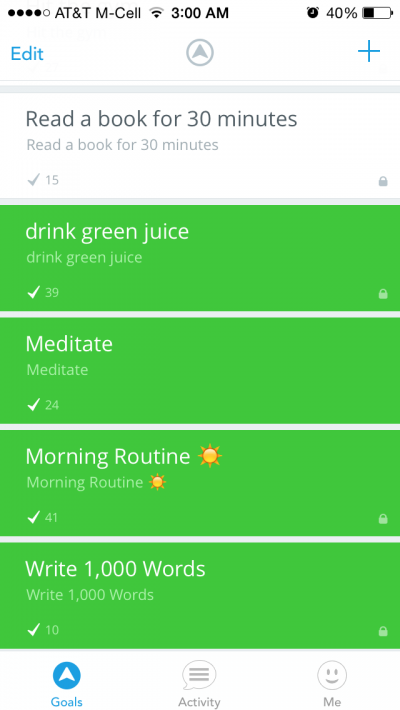
That was just to give you an example. Pick your own rituals or start with those.
After a week or so, you’ll start to notice a pattern. Certain habits/rituals consistently get done, and others don’t. Apply more attention and leverage on the habit that isn’t getting done. Look for ways to add in accountability or give yourself a prize for completing the habit.
Implement the steps in this guide and you’ll see results. Soon you’ll notice your days are in complete flow. Your rituals happen naturally, and people comment on how much more effective you’ve become.
More than anything—you’ll feel more alive, focused, and fulfilled than ever before. Enjoy your newfound Freedom Lifestyle.
Do you know someone who would enjoy a few productivity pointers? Do you have a friend that’s constantly looking for ways to be more productive? If so, send them this Ultimate Guide post so they can get all the answers they need in one single place.
Photo Credit: Time Lost—CC License