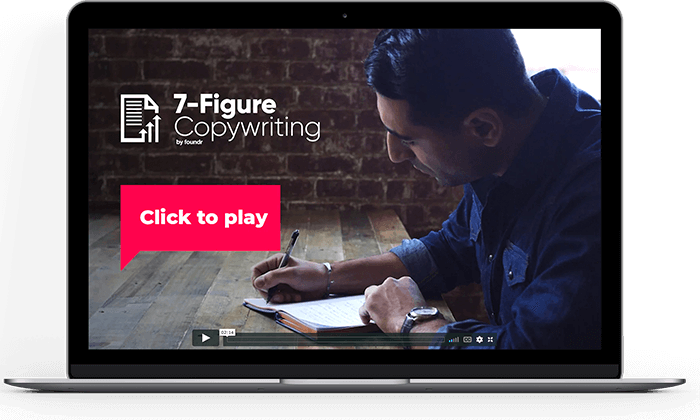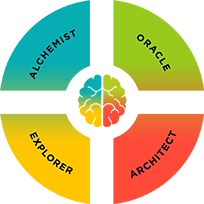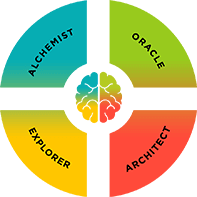List Overview Time: 2 minutes
Full Reading Time: 8 minutes
Technology is constantly changing and every single day a new app or tool launches that claims it will make your life easier and be your ultimate resource.
Lucky for you, I like to experiment with these tools as they launch, and I’ve been able to identify which ones are here to stay and should be apart of your toolbox.
A top request I constantly get is: “I need a list of all your favorite software, 1services, apps, tools, all that stuff!”
Well, here it is! And 90% of them are free.
Most, if not all of these, have become absolutely essential to my work and personal life.
If you’re building your own Freedom Lifestyle and already on the path to solopreneurship or learning how to become an entrepreneur, these tools are an absolute must for your business and personal life.
Of all the many tools, services, apps, and different types of software: here are the ones you should definitely know about.
Solopreneur Toolbox: The 33 Tools You Must Know About
- Evernote – Think of Evernote as an extension of your brain. Evernote has an infinite number of uses, with each person finding their own way to utilize this product. Capture anything and access it from anywhere.
- Evernote for iOS – The iPhone/iPad app, syncs with desktop app.
- Evernote for Android – The Android app, syncs with desktop app.
- Evernote Web Clipper – An essential add-on for your Evernote. Capture websites, text, and images from the Web and automatically send to Evernote.
- Evernote Essentials – The Definitive Getting Started Guide for Evernote. Written by my friend Brett Kelly, who now actually works for Evernote.
- Skitch – Capture images/screenshots, add annotations, shapes, and sketches. A useful tool that syncs with Evernote.
- Flycut – Easily one of my favorite tools on my computer that I can’t believe I used to live without. Essentially, Flycut is a clipboard manager. In other words, Flycut will store anything you “copy” and may need to paste, even if it was 20 copies ago! There are so many times you might be copy/pasting text back and forth, and with this tool you’ll be able to reference text from earlier. This is also extremely useful for developers. This is for Mac only, but I’m sure there are some comparable Windows products.
- Dropbox/Box – Having a Dropbox or Box account is necessary for sharing, storing, and transferring files between computers or to other people. Between Dropbox and Box I personally don’t have a preference as they are both fantastic products—it’s your call.
- Google Drive – Drive incorporates Google Docs, which arguably makes it better than both Dropbox and Box, but there are reasons to have both products. I absolutely love Drive and the ability to create spreadsheets, documents, presentations and store my files. I also love that it’s a Google product because I can access it quickly and easily, plus easily share the files through my Gmail/Google contacts.
- Caffeine (Mac) – Sometimes you want your screen to stay “awake” not jump to the screen saver, especially during a presentation, or when watching a long video. Caffeine lets you do that.
- Alfred – An awesome tool for Mac that lets you instantly open files and applications, make quick calculations, do web searches, and much more. It’s basically a nice step up from the MacOS X Spotlight feature.
- 1Password – Another, “how did I used to live without this!” product. 1Password stores all your passwords, addresses, contact info, credit cards, account info, and so much more. You will never need to remember another password, or type in another credit card number. Almost all the tools in this list are free, but this one is currently $49.99. For me, it was worth every penny.
- 1Password browser extension – Add this to your browser and with 1-click your passwords will securely and automatically be entered in. (works with the 1Password desktop app)
- Time Out – This app forces you to take time outs or breaks from your computer, and it’s great for productivity. You can customize the interval time. I currently have it set to a 10 second break every 10 minutes, and a 10 minute break every 90 minutes.
- Aweber – My favorite email marketing (list host) service. Please don’t waste your time with anything else, I’ve tested many of them and they win. Use this to capture emails through opt in forms, build your email/newsletter list, and communicate with your audience. Building your email list is the single most important step you must take as a solopreneur. Learn more here with this free 7-page PDF guide. You can get started for just $1.
- Handbrake – A great tool for converting and encoding video. I have websites that stream video, and I convert my .mov videos to .mp4 so they can be viewed from mobile as well. It also lets me quickly “web optimize” the videos.
- Join.me – Instant screen-sharing service, up to 10 meeting participants, chat, and multi-minitor support. You quickly send the person you want to share your screen with a link, and they can view from any device with a browser e.g. even from their iPhone. Also, better than Skype because you can have up to 10 participants.
- Screenflow (Mac) or Camtasia (Windows/Mac) – I love Screenflow for Mac and use it regularly to create screencast videos. It’s easy to use, and there are a wide variety of use cases. It’s even become my software for general video editing. Camtasia is a similar product, but I’ve never used it myself.
- Mousepose – Sometimes for those screencasts you’ll need a tool for highlighting your mouse movements and actions—Mousepose does that.
- iA Writer (iOS) – This is what I use to write in Markdown, and is a very useful writing tool in general. This will convert your plain-text into HTML. I’ve compared it to many other Markdown writing tools—iA Writer wins. A solid alternative is Byword (iOS).
- Spotify – By far the best for music out there. If you don’t already have Spotify, don’t hesitate. Their selection is incredible and the interface is slick and easy to use. Personally, the $10 a month for Premium service is a no-brainer for me. This allows you to use their mobile app (also no more ads), which has almost completely replaced my personal music library. I can stream music anytime, anywhere, and I can even download certain songs and playlists to my device so they’re available when offline/airplane mode.
- TextWrangler – The leading freeware text and code editor for Mac. Basically, it’s better than the standard TextEdit that comes with your Mac. I use it a lot for the “hard wrap” feature, which allows me to control the width of my text.
- Transmission – A fast, safe, and easy BitTorrent client—for those times you might need to download a torrent.
- Google Photos – Did you know Google Photos allows for unlimited storage of photos and videos? It’s unreal, and you should take advantage. I store all my photos here and use their auto-upload tools for both phone and computer.
- Adobe Photoshop Lightroom – For more high-end photo-editing, this is a step up from the basic softwares. Lightroom is easy to use and you’ll be able to do a lot without having to deal with the learning curve of Photoshop.
- YesWare – My favorite email plugin/extension. I love YesWare for many reasons: free email tracking, link tracking, and custom templates. Very useful for entrepreneurs and people in sales or business development. Also offers reminders for followups like Boomerang.
- Rapportive – Another cool email tool for Gmail. Rapportive lets you tap into the online/social presence of the person emailing you, or you’re emailing. You can instantly see their latest Tweets, Facebook posts, LinkedIn profile, etc. This is also a cool tool for finding someone’s email (although not designed for that). If you want to know how, let me know in the comments below.
- Google Hangouts – You shouldn’t have your email open all day, it’s awful for productivity. But what if you want to still use your Gmail Chat, you can’t do that without opening Gmail, right? Wrong. With Hangouts you can download a browser extension. There’s also an app for iOS and Android. Bonus: make sure to activate a Google Voice number. If you live in the U.S. or Canada you can make unlimited calls free.
- Pocket – Find a cool website or article but don’t have time to read it? Use Pocket to save it and refer to it when the time is right. There’s also an app for this.
- Prey – Prey lets you keep track of your laptop, phone and tablet whenever stolen or missing. Manage it easily and all in one place.
- Viber – Free calls and texts from your mobile phone, from anywhere, free. Great for when you are traveling outside the country, or you want to call a friend internationally.
- Voxer – A push-to-talk (walkie-talkie style) app that also incorporates text and picture messaging. I’ve tried them all, this is definitely the best of its kind there is. I use this for communicating with friends, colleagues, and contractors quickly.
- Mint.com – The ultimate, all-in-one destination and resource for your finances. If you’re not already using Mint jump on it right away. Link all your accounts, credit cards, and loans so you can see a high-level view of your finances. You can also see all your expenses as they’re processed across all your accounts.
- Capitol One 360 (Formerly ING Direct) – I absolutely loved ING Direct, and it’s surprisingly only gotten better since they were acquired by Capitol One. This is where I keep my main checking and savings, all completely online. Here’s everything you need to know about automating your personal finances.
- Schwab Bank High Yield Investor Checking – No ATM fees, ever again, worldwide. Read my article on this and find out how to setup an account.
- Airbnb – Stop. Just stop getting hotels when you travel. Grab yourself a room, apartment, bungalow, or airstream on Airbnb the next time you head out of town. I’m a traveler and host, and I love it!
- Workflowy – An organizational tool that allows you to sort ideas, to-do’s, projects, etc. in lists. My brain thinks in lists, and if yours does too you’ll love this. So, so simple. Yet so effective. Make sure you grab the mobile app also, it syncs across devices.
- Jing – You can take a screenshot or even record short screencast videos and share instantly. So powerful, fast, and it’s free.
- Slack – Brings all your communication and collaboration together in one place (great for working with your team, assistants, or freelancers). Slack is incredibly intuitive and easy to use, has a free version, and integrates with just about everything. It’s real-time messaging, archiving and search for modern teams.
Well, that’s all 33 of them. If you already use some of these tools let me know in the comments and feel free to share your favorite use cases.
If this list helped you discover a new tool, let me know which one in the comments.
- –
Photo Credit: Toolbox—CC License